CG PMT Counselling has been started after the declaration of the result. Candidates can check complete details of Chhattisgarh PMT Counselling 2016 like counselling schedule, counselling procedure given below.
To apply, you would have to first fill up the on-line registration form on the official website of CGDME (www.cgdme.in). Candidates may also fill the registration form from the mentioned below.
2. Uploading any document twice
3. Did not upload any required document
4. Uploaded document is of Poor quality so that reading is not possible.
5. Uploaded Black and White document instead of Color Scan.
6. Any other mistake in Document Upload.
Note:According to last year, Application Procedure is given below. We will update the procedure here as per official announcement.
Procedure to fill online application form
1. At first fill up the on-line Registration form.
2. After registration, your Chhattisgarh Medical Counselling login ID and your password is generated.
3. Using your own login ID and your own password, you can fill online option form.
4. In this quota Chhattisgarh domicile candidates are eligible. Other state candidates are not eligible.
Terms and conditions for Chhattisgarh Medical Counselling On-line Registration and choice filling.
2. If found wrong/malafide is liable to be rejected any registration.
3. DME reserves the exclusive right to reject any registration / application without assigning any reasons thereof.
4. All disputes in this regard are subjected to the legal jurisdiction of Raipur.
5. You have to agree to abide by the rules and regulations, undertakings, information mentioned in the prospectus issued for the given batch.
6. To confirm understanding and abiding by the same, click “Accept” button and continue to complete the form by filling all the necessary information as asked for.
Step for Registration
1. Step 1 – Read the Instructions carefully and click on “Proceed”.
2. Step 2 – Read the instructions carefully and click accept to proceed for registration.
3. Step 3 – Fill the relevant details & Click on Save & Proceed.
4. Step 4 – Save login ID and password.
Step for filling Online Application Form
2. Step 2 – Read the instructions & click on Fill/Edit application form link.
3. Step 3 – Fill your personal details & click on save & proceed.
4. Step 4 – Fill special reservation details (whichever is applicable).
5. Step 5 – Fill qualification details.
6. Step 6 – Uploading of documents. Kindly upload scanned documents as mentioned in the list.
7. Step 7 – Select document verification center (DVC) from drop down list.
8. Step 8 – After clicking save & proceed the below message will pop on your screen. Kindly click “OK” if all the information filled in the form is correct. After clicking “OK”, it is not possible to make any change to your application form.
9. Step 9 – Selecting payment mode : Select any convenient payment option & pay the required fees.
10. Step 10 – After payment of fees, click on print application form to view the complete application form.
Step of Online Option Form
2. Step 2 – Select the colleges from the list & click on “ADD” selected options.
3. Step 3 – Set the preferences for the colleges.
4. Step 4 – Confirm preference of colleges by entering your password.
5. Step 5 – Take print of option form.
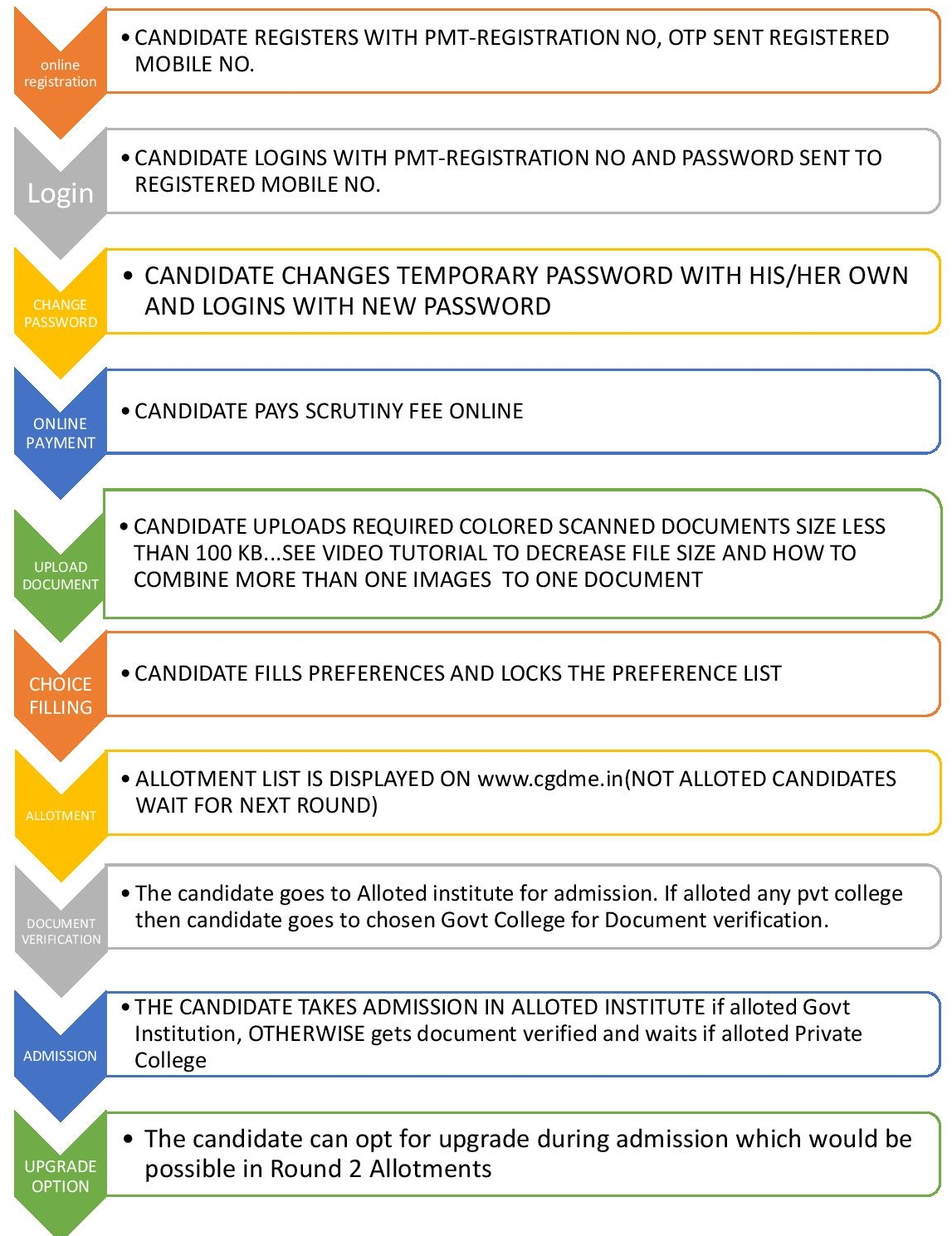
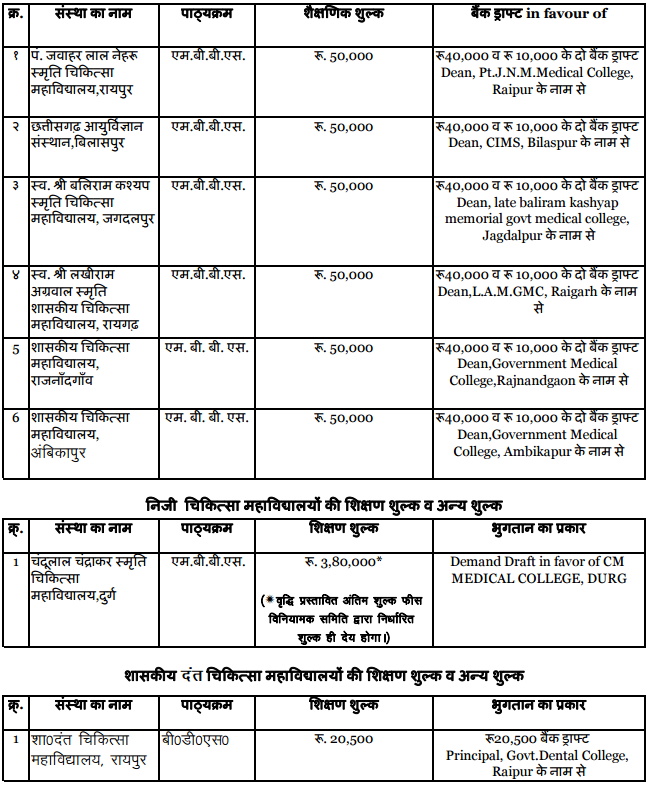
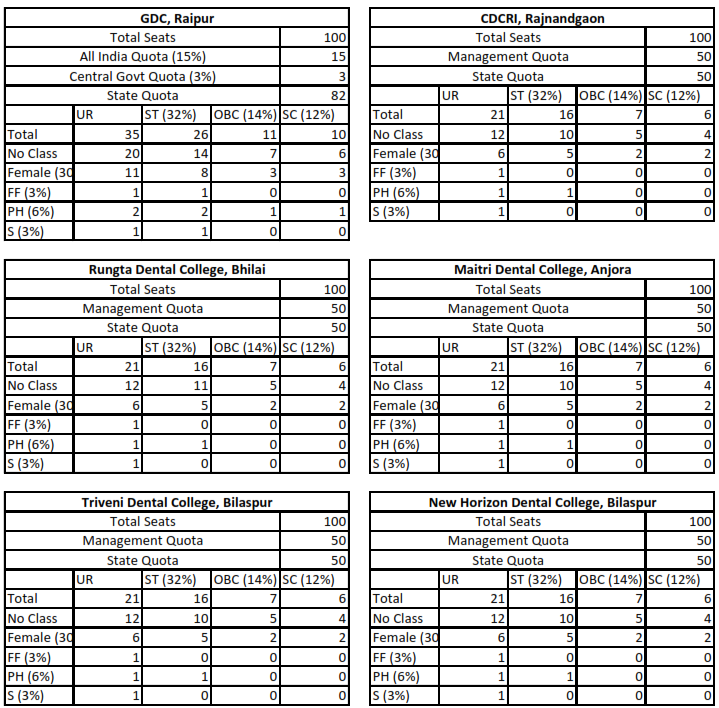
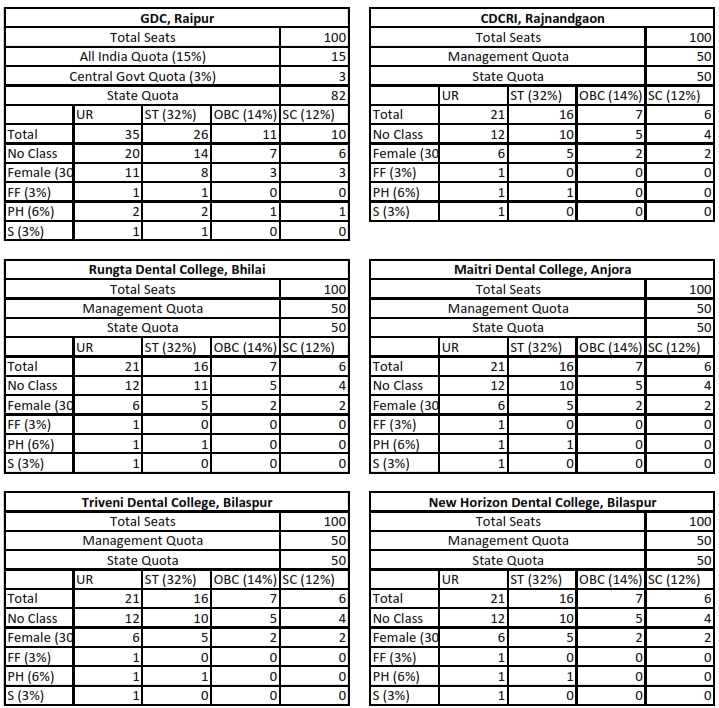
Schedule for Counselling
| Events | Dates |
| Registration & Amendment for On-line Choice Filling | 16 Sep to 20 Sep 2016 (From 2:00 PM to 11:59 PM) |
Publishing of final Allotment |
23 Sep 2016 (5:00 PM) |
Reporting in Allotted Institutes & Online Reporting of admission |
24 Sep 26 Sep 2016 |
Application Form
To apply, you would have to first fill up the on-line registration form on the official website of CGDME (www.cgdme.in). Candidates may also fill the registration form from the mentioned below.
1. The candidates who have done either of any mistakes mentioned below during Document Upload must send an email to cgdme.counseling@gmail.com requesting correction.
2. Uploading any document twice
3. Did not upload any required document
4. Uploaded document is of Poor quality so that reading is not possible.
5. Uploaded Black and White document instead of Color Scan.
6. Any other mistake in Document Upload.
Note:According to last year, Application Procedure is given below. We will update the procedure here as per official announcement.
Procedure to fill online application form
1. At first fill up the on-line Registration form.
2. After registration, your Chhattisgarh Medical Counselling login ID and your password is generated.
3. Using your own login ID and your own password, you can fill online option form.
4. In this quota Chhattisgarh domicile candidates are eligible. Other state candidates are not eligible.
Terms and conditions for Chhattisgarh Medical Counselling On-line Registration and choice filling.
1. DME has the right to data, captured through the various online registration screens, for admission process.
2. If found wrong/malafide is liable to be rejected any registration.
3. DME reserves the exclusive right to reject any registration / application without assigning any reasons thereof.
4. All disputes in this regard are subjected to the legal jurisdiction of Raipur.
5. You have to agree to abide by the rules and regulations, undertakings, information mentioned in the prospectus issued for the given batch.
6. To confirm understanding and abiding by the same, click “Accept” button and continue to complete the form by filling all the necessary information as asked for.
Step for Registration
1. Step 1 – Read the Instructions carefully and click on “Proceed”.
2. Step 2 – Read the instructions carefully and click accept to proceed for registration.
3. Step 3 – Fill the relevant details & Click on Save & Proceed.
4. Step 4 – Save login ID and password.
Step for filling Online Application Form
1. Step 1 – Enter Login ID & Password in the respective fields & click on login Button.
2. Step 2 – Read the instructions & click on Fill/Edit application form link.
3. Step 3 – Fill your personal details & click on save & proceed.
4. Step 4 – Fill special reservation details (whichever is applicable).
5. Step 5 – Fill qualification details.
6. Step 6 – Uploading of documents. Kindly upload scanned documents as mentioned in the list.
7. Step 7 – Select document verification center (DVC) from drop down list.
8. Step 8 – After clicking save & proceed the below message will pop on your screen. Kindly click “OK” if all the information filled in the form is correct. After clicking “OK”, it is not possible to make any change to your application form.
9. Step 9 – Selecting payment mode : Select any convenient payment option & pay the required fees.
10. Step 10 – After payment of fees, click on print application form to view the complete application form.
Step of Online Option Form
1. Step 1 – Click on fill option form link & select course from drop down list.
2. Step 2 – Select the colleges from the list & click on “ADD” selected options.
3. Step 3 – Set the preferences for the colleges.
4. Step 4 – Confirm preference of colleges by entering your password.
5. Step 5 – Take print of option form.
Counselling Procedure
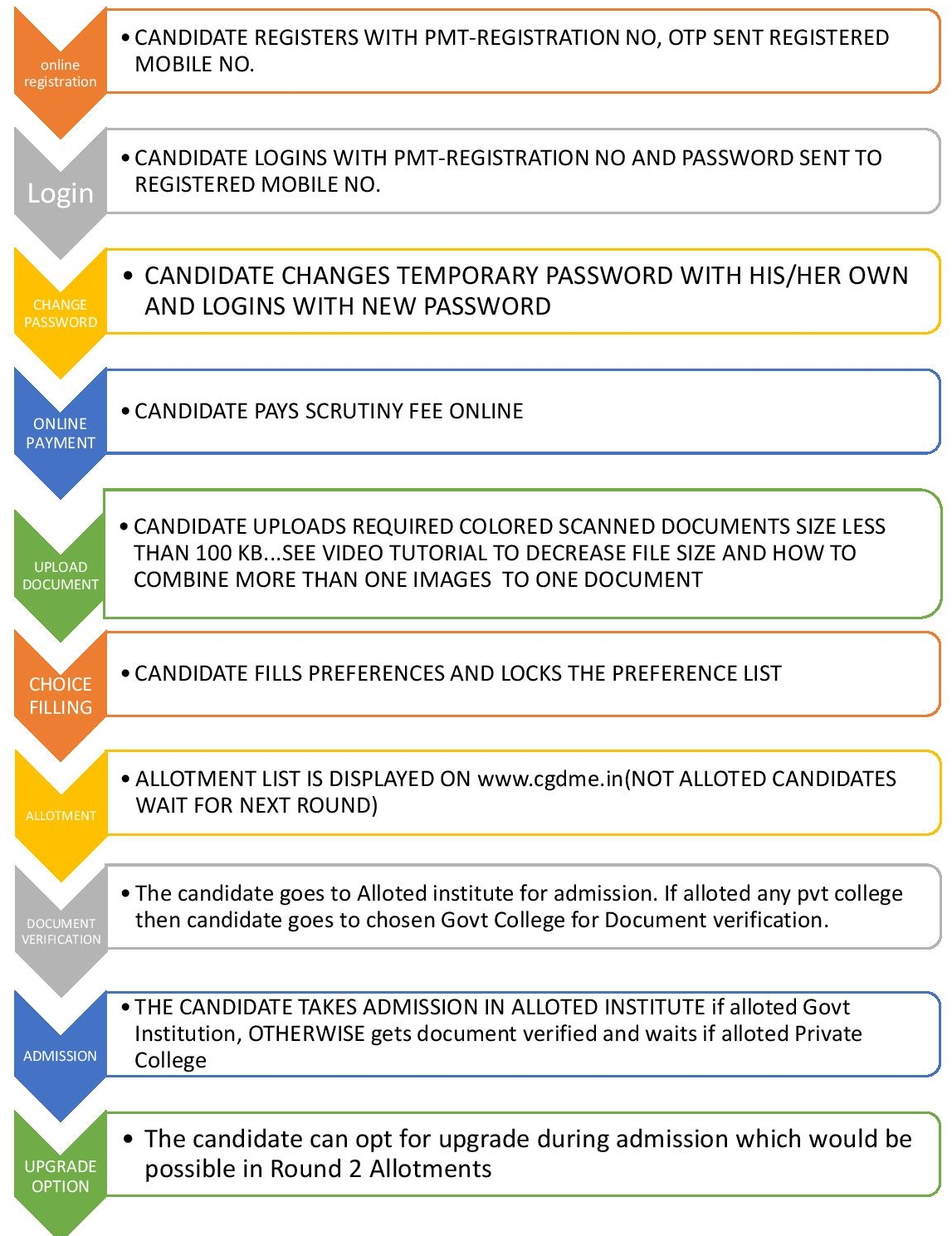
Fee Details for Medical & Dental Colleges
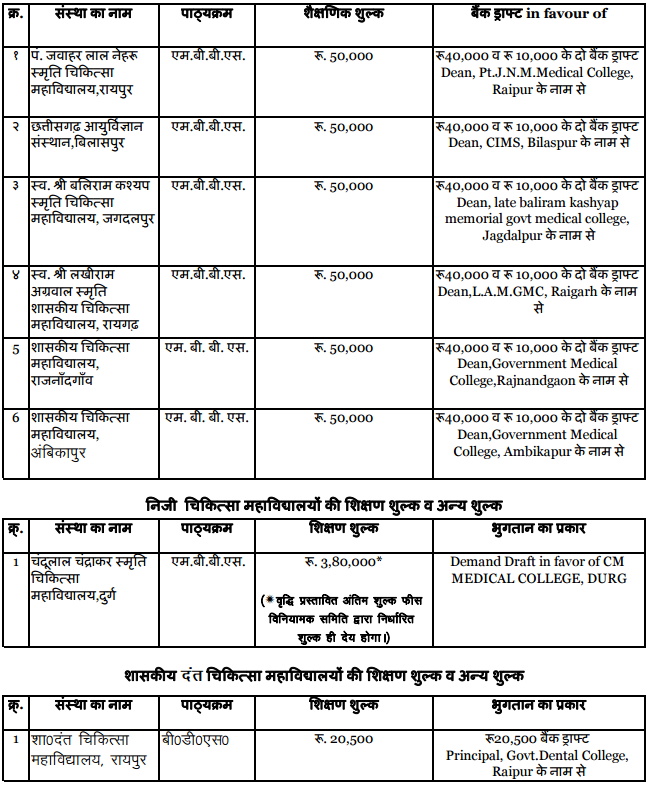
Seat Distribution
Allotments of seats in MBBS/BDS courses running in various colleges situated in Chhattisgarh state.
Seat Allotment for MBBS Course for CG PMT 2016
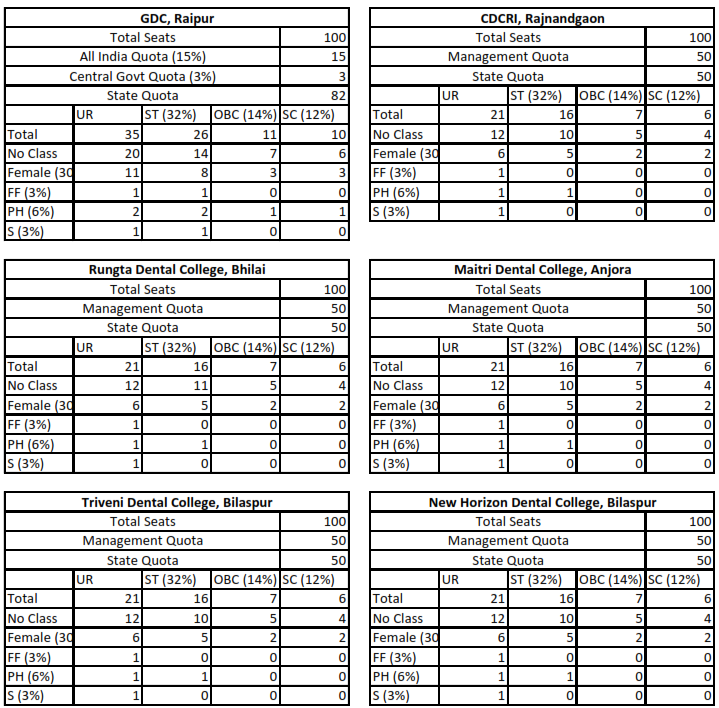
Seat Allotment for BDS Course for CG PMT 2016
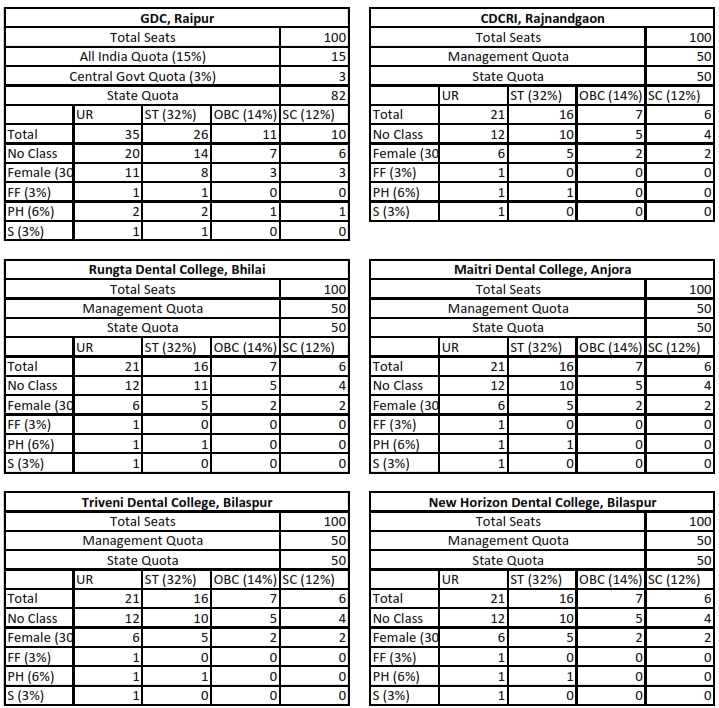
CG PMT 2016 Allotment List of Round 01 has been published, Which is also provided below for the candidates.
