The Government of Karnataka established Common Entrance Test Cell in the year 1994 for conducting of Entrance Test and determining the eligibility / merit, for admission of Karnataka candidates and the ward/s of Jammu & Kashmiri migrants to the First year or First semester of full time professional courses for Government share of seats in Medical, Dental, Indian Systems of Medicine and Homoeopathy, Engineering / Architecture courses, Farm science i.e, B.Sc. (Agriculture), B.Sc. (Sericulture), B.Sc (Horticulture), B.Sc(Forestry), B.Sc. Agri Bio Tech, BHSc.(Home Science), B.Tech (Agri.Engg), B.Tech (Food Technology), B.Tech (Dairy Tech), B.FSc (Fisheries), B.Tech (Food Science &Tech)., B.Sc. (Agri. Marketing & Co-Op), B-Pharma, Pharma-D courses.
Important points for Selected Candidate
KCET Option Entry 2016 Procedure
Open any browser and enter kea.kar.nic.in in the address bar and then hit Enter.
After successful entry in to the website address candidates have to select the link titled as “UGCET-2016 –OPTION ENTRY” which will take you to next screen.
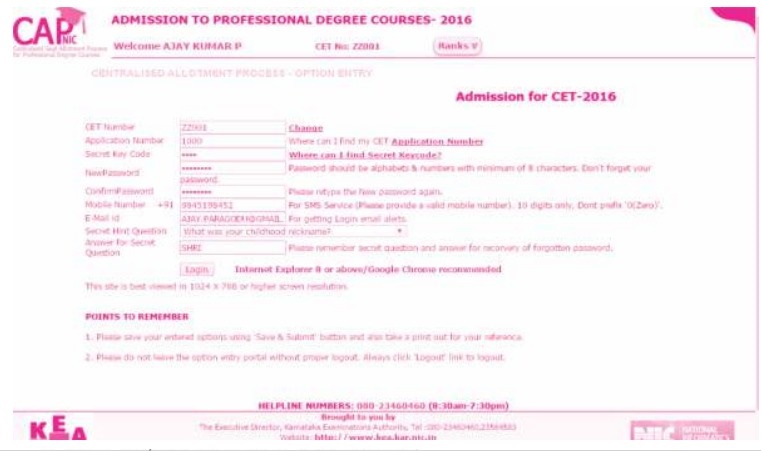
How to change Password?
Correctly, check all the basic details which you have entered earlier. After ascertaining the correctness of the entry the system will allow the candidate to enter the new password. Please remember this password for continuation of the process of registration, option filling and option saving. This password or changed password will be required till completion of Online Allotment Process. You can change yourpassword any number of times.
Change Password option is used to change password of the candidate login. You can change your Password for secured login.
Step 1
1. Go to Home Page
2. Click the link “Change Password.”
Step 2
1. Enter Current Password
2. Enter New Password
3. Re-enter New Password and click the button Change Password. You have successfully changed your password.
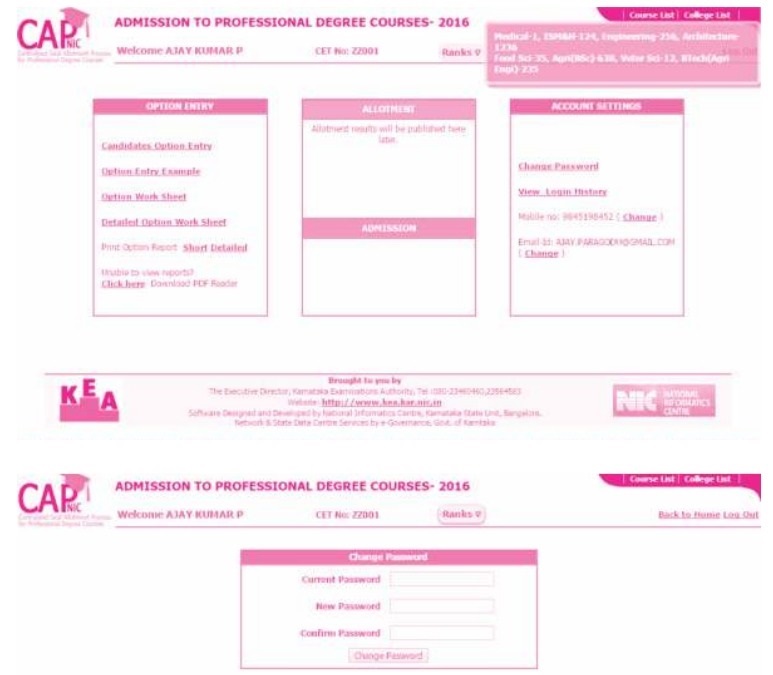
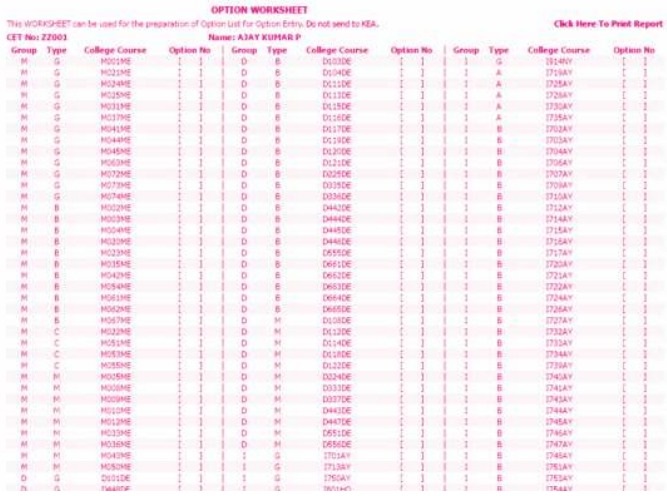

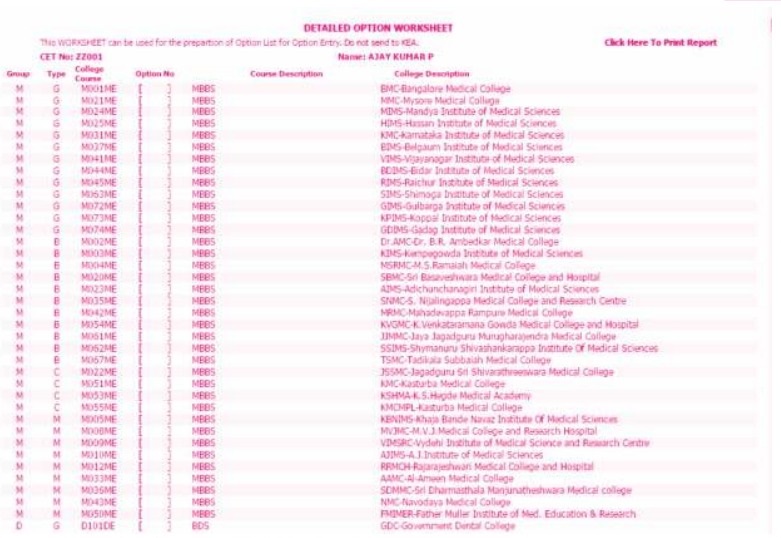
Option Entry & Seat Allotment Schedule
Admission to Government seats shall be made in accordance with the Karnataka Selection of Candidates for Admission to Government Seats in Professional Educational Institutions Rules, 2006 (in short Rules).
Government in their Order No. HFW 230 PTO 2016 Bangalore dated 20-08-2016 has issued the seat matrix to conduct online seat allotment through KEA for Ayurveda, Homoeopathy, Unani, Naturopathy & Yoga courses for the year 2016-17. The Eligible candidates can participate in this round as per the following schedule.
| Particulars | Date and Time |
Display of Seat Matrix |
08-09-2016 after 4:00 PM |
| Option Entry by Eligible Candidates (Please read Brochure for details) |
From 11:00 AM on 13-09-2016 to 17-09-2016 up to 11:00 AM |
| Publication of Seat Allotment Results | 17-09-2016 after 5:00 PM |
Confirmation of Allotment, Payment of Fees and downloading of admission order |
19-09-2016 to 21-09-2016 |
Last date for reporting to colleges |
22-09-2016 before 5:30 PM |
Important points for Selected Candidate
1. The candidates who have selected seat, not selected any seat, selected and reported to the college, candidates who have cancelled their seats are eligible to participate in this round.
2. In this round candidates have to enter their priority of ISM & H options afresh. (Fresh Option Entry)
Candidates who have selected seat and reported to the colleges are also eligible to participate in this round.
3. Candidates who are already admitted to colleges are advised to attend this round only if they are interested in AYUSH seat and after confirming of getting the original documents within the stipulated time from the present college. The seat selected by the candidates in any discipline will get cancelled automatically upon selection of a seat in this round and for any reason they will not get back the old seat but to compulsorily join the allotted colleges.
4. The responsibility of obtaining the original documents from the present college for admitting to the newly allotted college within the stipulated date and time solely lies with the candidates.
5. Please note that if any AYUSH seat is allotted in this round as per merit and options entered by the candidate, there is no chance of getting back the earlier allotted seat.
6. All other guidelines and procedures given in the CET-2016 brochure remain same for all other purposes.
Note: The candidates who are already reported / admitted to the college and pursuing their studies in the college are hereby informed to participate in this round in consultation with their parents and only if they are interested in ISMH courses. The seat held by them will get cancelled automatically upon selection of a seat in this round and for any reason they will not be eligible to continue in the college allotted to them in the earlier rounds. Candidates have to compulsory report to the allotted college on or before the last date prescribed and if a candidate fails to report to the allotted college they will not be having any seat in their favour; they will lose both the seats and fee will not be refunded. After the seat allotment in this round candidate has to compulsorily report to the allotted college. .
No individual intimation will be sent to the eligible rank holders regarding the above schedule.
Open any browser and enter kea.kar.nic.in in the address bar and then hit Enter.
After successful entry in to the website address candidates have to select the link titled as “UGCET-2016 –OPTION ENTRY” which will take you to next screen.
How to Login First Time?
Every Candidate has to enter his / her CET Number, CET Application Number along with the unique keyword which is printed on the verification slip issued to him / her after verification.
Step 1
Open any browser and enter the website address as kea.kar.nic.in in the address bar. Hit Enter Button in the key board.
Step 2
1. Enter the random text shown in the image (CAPTCHA)
2. Click Submit button
Step 3
1. Enter Application Number which is printed on the application form.
2. Enter Secret Unique Keyword Provided after completion of verification of documents.
3. Enter New Password (should consist of at least one alphabet and one number and should be of at least eight characters) (This is your secret Password, do not disclose your password to others to prevent misuse)
4.Confirm New Password (should same as your New Password)
5. Enter your Mobile Number (should be a valid mobile number in India, this is the number to which SMS alerts will be sent by KEA, so it is very important that you enter the correct number carefully. Just as you have done in the Application Form that you filled in the Verification Centre).
6. Enter your E-Mail Id: (should be a valid e-mail id and this is the e-mail id to which log in and log out details will be sent, so it is important that you enter carefully and check the details).
7. Select Secret Hint question from the List.
8. Type hint answer for the secret question (Remember the Secret Hint Question selected and the answer you have provided to it).
Step 4
USER ID and Password will be created for future access. Please remember the same and keep it confidential. KEAwill not be responsible for consequences arising from misuse of Password and secret key.
Secret Key: Secret Key consisting of eight alphanumeric characters will be printed on the Verification Slip. This Secret Key is UNIQUE to every candidate. You are required to keep it confidential and this is to be used for your access to the Option Entry Login on the KEA website.
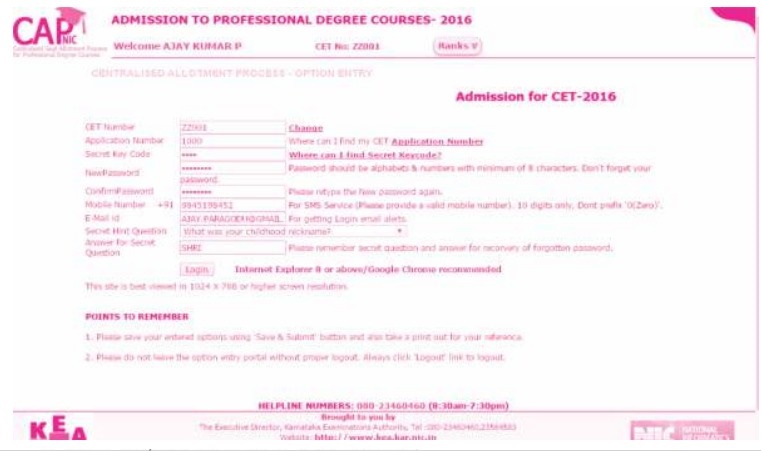
Step 5
1. Click “Login”Button.
2. Candidates should verify their basic information such as name, category, rank, etc.
3. You will enter your Homepage on the Option Entry website.
4. Check your details appearing on this page-you will see your name, CET Rank, your Rank discipline wise, whether you are eligible to the Supernumerary Quota etc.
How to change Password?
Correctly, check all the basic details which you have entered earlier. After ascertaining the correctness of the entry the system will allow the candidate to enter the new password. Please remember this password for continuation of the process of registration, option filling and option saving. This password or changed password will be required till completion of Online Allotment Process. You can change yourpassword any number of times.
Change Password option is used to change password of the candidate login. You can change your Password for secured login.
Step 1
1. Go to Home Page
2. Click the link “Change Password.”
Step 2
1. Enter Current Password
2. Enter New Password
3. Re-enter New Password and click the button Change Password. You have successfully changed your password.
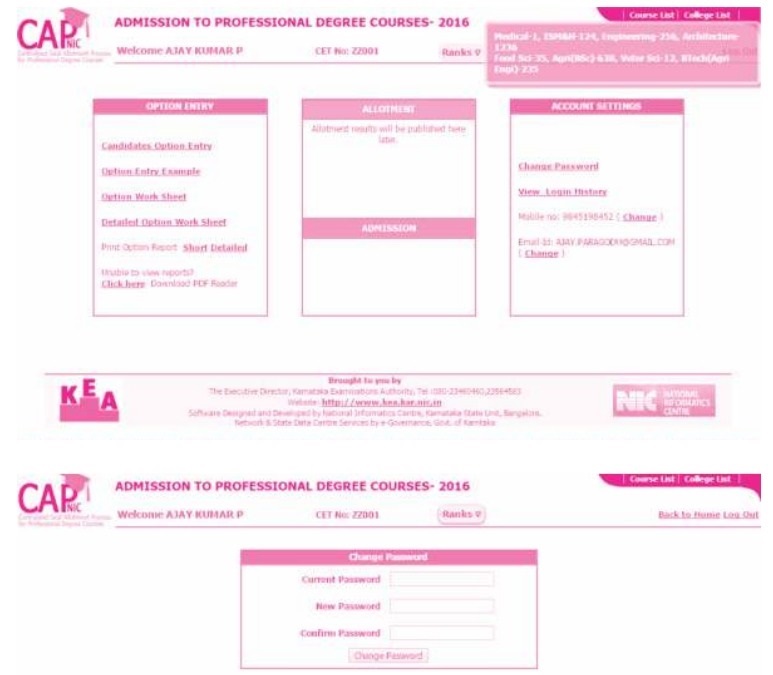
Your password needs to be carefully and confidentially retained by you. KEA will not be responsible for any consequences arising due to forgotten password / misuse of your password.
Option Work Sheet
By Clicking on the hyper link “Option Work Sheet,” a new window will be loaded. The Window will load the “Option Work Sheet” take a print of the same by clicking on the link “Click here to Print Report”.
The hard copy of “Option Work Sheet” will be useful to work out with option entry of courses in various colleges under various course / streams depending on the candidate rank over the course stream.
Step 1: Go to Home Page
Step 2: Click the link “Option Work Sheet”
Step 3: A Pop up window will be loaded.
Step 4: Click the link “Click here to Print Report” to take the print out of “Option Work Sheet”.
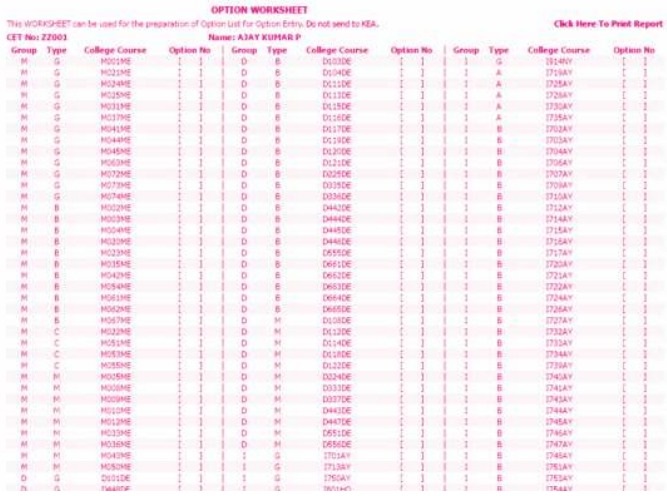
Detailed Option Work Sheet
By Clicking on the hyper link “Detailed Option Work Sheet”, a new window will be loaded. The Window will load with “Detailed option work sheet” take a print by a clicking link “Click here to Print Report”.
The hard copy of “Detailed Option Work Sheet” will have the details of Group, Type, College, Option Number, Course Description, and College Description, so that a candidate will have clear overview of college details. This report will be useful to work out the option entry of courses in various colleges under various course streams based on the candidate’s rank.
Step 1
Go to Home Page.
Step 2
Click the link “Detailed Option Work Sheet”
Step 3
A Pop up window will be loaded.

Step 4
Click the link “Click here to Print Report” to take the print out of “Detailed Option Work Sheet”.
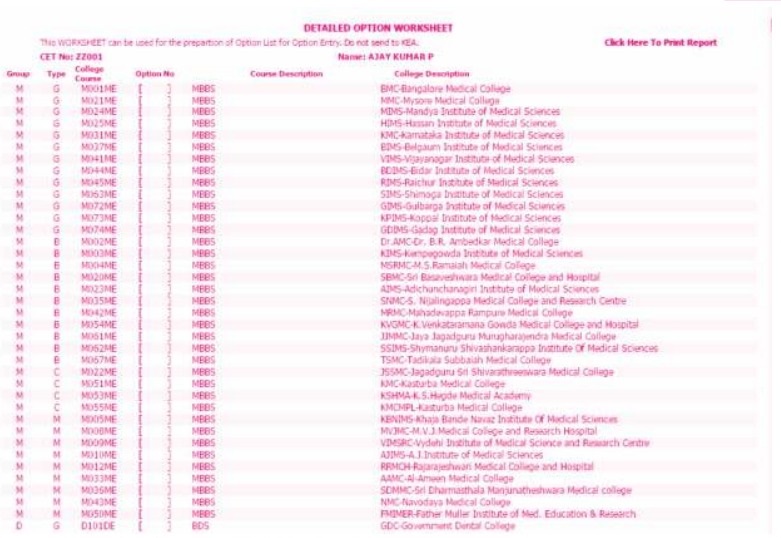
Option Entry & Seat Allotment Schedule
| Serial No. | Particulars | Date and Time |
| 01 | Display of Seat Matrix |
21-07-2016 after 8:00 PM |
| 02 | Option Entry by Eligible Candidates (Read CET-2016 Brochure (Pays 90-93) for Details) |
10.00 am on 22-07-2016 to 25-07-2016 up to 2:00 PM |
| 03 | Publication of Seat .Allotment of Second Extended Round |
26-07-2016 by 6:00 PM |
| 04 | Confirmation of Allotment, Payment of Fees and Downloading of Admission Order and reporting to colleges |
27-07-2016 to 28-07-2016 |
| 05 | Last date for reporting to college |
29-07-2016 Before 5:30 PM |
Revised Option entry and seat allotment schedule
| Particular |
Date and Time |
For Exerasing the Choices |
Up to 5:00 PM. on 21-07-2016 |
Last date to pay the fees for Choice-1 and Osoice-2 Candidates |
21-07-2016 |
Last date to report to the colleges for Choice-1 candidates |
22-07-2016 before 5:30 PM |
Important Instructions On Option Entry
1. Candidates are required to verify their allotted seat status on the KEA Website http://kea.kar.nic.in , if they desire they are free to change, reorder, delete and add to their choices of courses / colleges as per their preference.
2. All the candidates must enter their final options before the last date prescribed. Candidates will not be able to change their options after the last date and time fixed to do so.
Even though the candidate may not like to modify the options after the Mock Allotment, he / she may NOT get the same seat during the Real Allotment as other candidates may change their earlier entered options.
3. The mock test is only to help the candidates familiarize and show them the course and college allotted to them and it should be in no way presumed that same seat and college will be allotted to them in the actual allotment of seats. Because, the candidates have the option of changing the priority of the options entered by them after the mock allotment.
4. This Mock Seat Allotment is only an INDICATIVE seat status which candidate may or may not get in the real allotment. It will help the candidate to revise, update, add or delete already the entered options.
5. Eligible candidates, who have not entered their options till now, can also enter their priority of options before the last date and time prescribed
6. The options entered by the candidate for the first round will remain same for all the rounds of seat allotment. The candidates will not be allowed to enter options again. Option Entry done before the first round will be the final list of options. The priority of options entered by the candidate will be shown on the option entry module by obtaining the candidate credentials. Candidate may delete or alter order of higher options. The candidate will be allowed to add new options for any colleges and course that came into the seat matrix after the first round.
Note: Short listed Candidates based on the admission test shall be called for Presentation of their Research Proposal and Interview. The candidates of exempted category shall be shortlisted based on the Research Plan submitted by them along with the application form.
All qualified candidates shall make a presentation before the Admission Committee on the proposed topic of research on a date notified by the Institute.
