BITSAT Slot Booking refers → It is the process of booking date and slot for BITS Admission Test. Slot booking for BITSAT 2017 is to be done at bitsadmission.com. BITS Pilani holds BITSAT entrance exam over a period of several days, and applicants have to select that on which date and slot they want to take the test. With this in mind, all those who have applied, can go through BITSAT Slot Booking 2017 as per schedule. It is important to realize that slot booking is largely a first come first serve system.
1. The dates available for each test center in the selected city will be shown in the procedure for BITSAT exam date selection.
2. Candidates can choose to appear in any one slot on a given date in a test center.
3. Once the application form submission is over, test centers are allotted.
4. Last year candidates could book slot for BITSAT from 21st March to 10th April. With this in mind, the window for slot booking is likely to open in the month of March 2017.
Notice → For book exam dates in the BITSAT 2017 slot booking, log in using application number, gender, and date of birth. After slot booking, proceed to download BITSAT admit card.
Those Candidates who have registered for BITSAT should reserve their Test date and time before the last date. BITSAT exam date and slot selection will be done on a first-come-first-serve basis. Enter the personal details in log in form at www.bitsadmission.com and click on the Proceed button. Follow the instructions to reserve your test date and time. Requests for change of test centers will not be entertained. Further, once the candidate reserves a date and time, no changes are allowed.
2. Select test center
The test city allotted will be already coming in the form. Select one of the test centres available in the city.
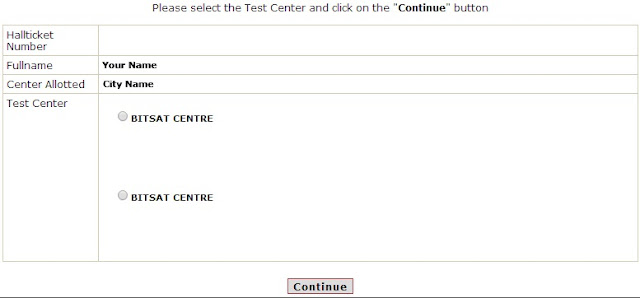
3. Select Date
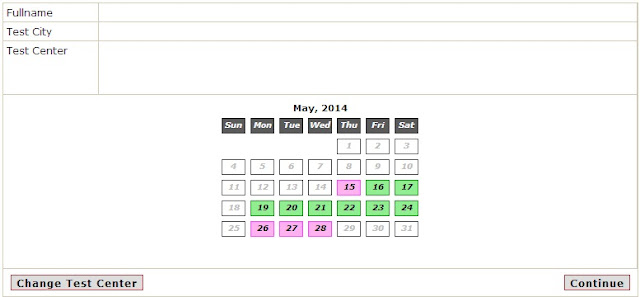
• Candidates can choose any of the dates shown in green colour. There will be a maximum of 3 slots each day.
Slot 1: 8.30 AM – 11.30 AM.
Slot 2: 12.30 PM – 3.30 PM.
Slot 3: 4.30 PM – 7.30 PM.
• As you move the cursor on each date, the display will show the slots which are available on that day. To choose the date, click on the date.
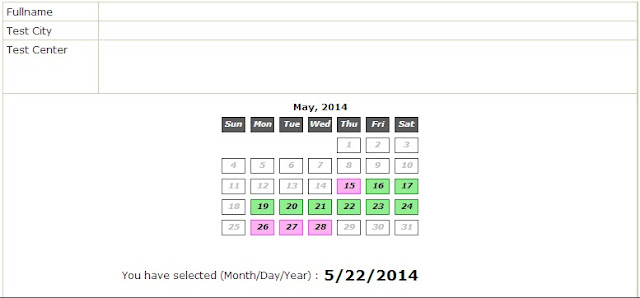
4. Select test slot
In the next page you will be asked to choose the slot on that day.
Note → The availability of date and slots shown will be as per availability. Since other candidates are also simultaneously using this facility, the status will change continuously and by the time you finally confirm the date and time, the particular slot may become not available. You will be asked to choose another date and time if that happens.
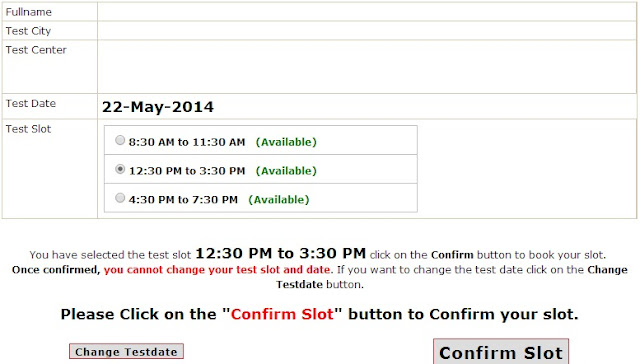
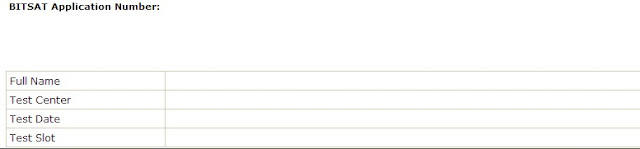
Notification of Test Centers
This year’s test centres will be announced in Jan 2017.
Note → Fields Marked with an asterisk * are compulsory.
After you enter the personal details, click on the ‘Proceed’ button.
Important schedule of a test date and time
2. Candidates can choose to appear in any one slot on a given date in a test center.
3. Once the application form submission is over, test centers are allotted.
4. Last year candidates could book slot for BITSAT from 21st March to 10th April. With this in mind, the window for slot booking is likely to open in the month of March 2017.
Detail about Test Date and Slot
Process of Slot Booking
Enter your BITSAT application number.
Select gender of applicant.
Enter date of birth.
Click on proceed button.
Select the date you wish to take the BITSAT exam on.
Select the slot you wish to take the exam on.
Submit the form once you have selected date and slot for BITSAT.
Note → Students are requested to note that they should select date and slot wisely. They must keep in mind that this date and slot will be final. No request to change the BITSAT slot will be accepted by BITS.
The level of difficulty of exam is the same on all days of the BITSAT exam. While booking date and time, candidate must see feasibility of being able to reach the center on time.
Process of Selecting Exam Dates
1. Enter the application ID, gender and DOB and log in to the BITSAT Slot Booking
The test city allotted will be already coming in the form. Select one of the test centres available in the city.
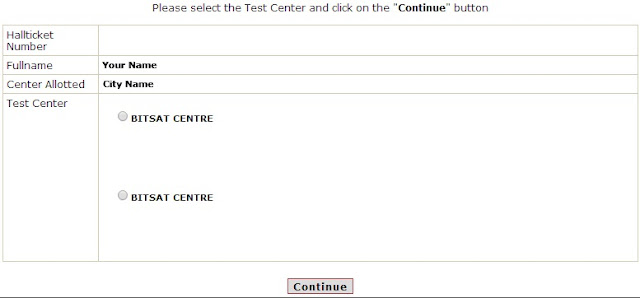
3. Select Date
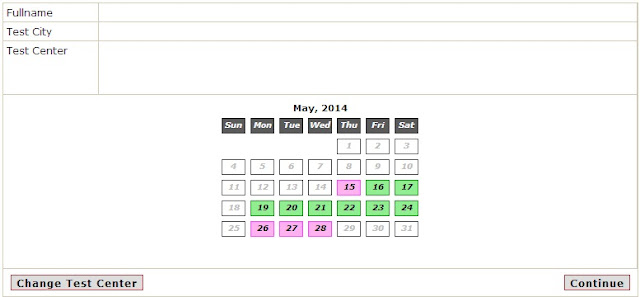
• Candidates can choose any of the dates shown in green colour. There will be a maximum of 3 slots each day.
Slot 1: 8.30 AM – 11.30 AM.
Slot 2: 12.30 PM – 3.30 PM.
Slot 3: 4.30 PM – 7.30 PM.
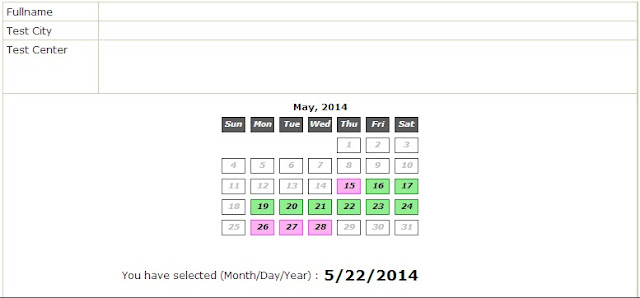
4. Select test slot
In the next page you will be asked to choose the slot on that day.
Note → The availability of date and slots shown will be as per availability. Since other candidates are also simultaneously using this facility, the status will change continuously and by the time you finally confirm the date and time, the particular slot may become not available. You will be asked to choose another date and time if that happens.
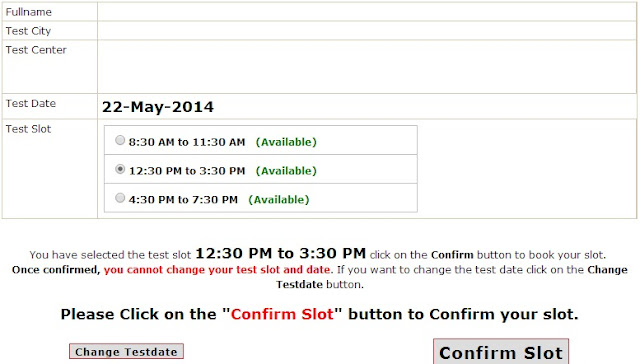
5. For Confirmation
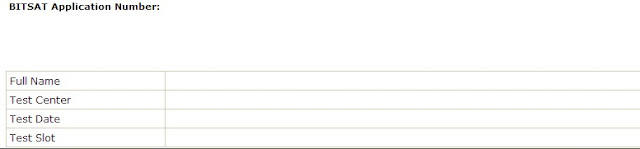
After you have reserved the test date and time, the hall ticket with detailed instructions will be available for downloading during April. Make sure that you visit this website again between these dates to download the Hall ticket and instructions.
Notification of Test Centers
This year’s test centres will be announced in Jan 2017.
Note → Fields Marked with an asterisk * are compulsory.
After you enter the personal details, click on the ‘Proceed’ button.
